Uploading and managing videos efficiently is essential in the digital era, especially given the explosion of content across social media platforms, streaming services, and corporate or personal websites. Below, let’s explore the process, tools, and strategies involved in successfully uploading and managing videos. Choosing the Right Platform: Whether you’re uploading videos to YouTube, Vimeo, Facebook, or a personal website, selecting the right platform based on your target audience and content goals is crucial. Each platform has its strengths, features, and optimization requirements.
Table of Contents
1. Preparation Before Uploading

Proper preparation can ensure a smooth upload process and effective management post-upload.
a) Video Format Compatibility
Before uploading a video, ensure that the file format is supported by the platform. Popular formats include MP4, MOV, AVI, and WMV. MP4 is often the most universally accepted due to its compression efficiency and quality retention.
b) Compression and Optimization
High-resolution videos can take a long time to upload and may consume excessive bandwidth. Tools like HandBrake or Adobe Media Encoder can compress videos without significant quality loss. Opt for a good balance between resolution (e.g., 1080p or 4K, depending on the platform) and file size.
c) Metadata Preparation
Metadata includes the video title, description, tags, and thumbnails. Crafting attention-grabbing titles and descriptions enriched with keywords enhances discoverability. Custom thumbnails, rather than auto-generated ones, often attract higher click-through rates.
d) Transcoding
Transcoding ensures that videos are available in multiple resolutions (e.g., 720p, 1080p, 4K) for different viewer devices and internet speeds. Platforms like YouTube handle transcoding automatically, but for self-hosted solutions, tools like FFmpeg can be used.
2. Uploading Videos

Uploading videos varies depending on the platform but generally involves similar steps.
a) Choosing the Right Platform
The platform choice depends on the purpose. For example:
YouTube: For general public sharing and monetization.
Vimeo: Preferred by professionals for its cleaner interface and customization options.
Social Media Platforms: Instagram, Facebook, TikTok, etc., for short, engaging content.
Cloud Storage: Services like Google Drive or Dropbox for collaborative or private sharing.
b) Steps to Upload
Log in to the platform of your choice.
Navigate to the upload option, usually found as a “+” button or “Upload” tab.
Drag and drop the file or browse to select it manually.
Fill in metadata fields like the title, description, and tags.
Set privacy settings (public, private, unlisted, or password-protected).
Confirm and begin the upload process.
c) Upload Speed Factors
The speed of uploads depends on:
Internet connection speed.
File size and format.
Platform server capabilities.
To optimize, ensure a stable, high-speed internet connection, and upload during off-peak hours when server traffic may be lower.
3. Video Management

After successful uploads, managing videos effectively ensures they remain organized, accessible, and engaging.
a) Organizing Content
Playlists and Folders: Use playlists (on YouTube) or folders (on cloud services) to group related videos, making it easier for viewers to navigate.
Tags and Categories: Implement tagging and categorize videos based on themes or topics for easy retrieval.
b) Metadata Updates
Review and update metadata periodically to keep content relevant. For instance, if trends change, incorporate updated keywords to maintain discoverability.
c) Privacy and Access Control
Depending on the audience, adjust settings:
Public: Visible to everyone.
Private: Restricted to specific people.
Unlisted: Accessible only through a direct link. Use these wisely to protect sensitive content.
d) Analytics and Performance Tracking
Most platforms provide analytics tools that offer insights into:
Views: Total number of times the video has been watched.
Watch Time: Duration viewers spend on the video.
Engagement: Likes, shares, and comments.
Audience Demographics: Information about the viewers, such as age, location, and interests. Analyze these metrics to refine strategies for future uploads.
e) Engagement
Responding to comments, creating polls, or inviting feedback fosters engagement and community building around your video content.
4. Advanced Management Practices
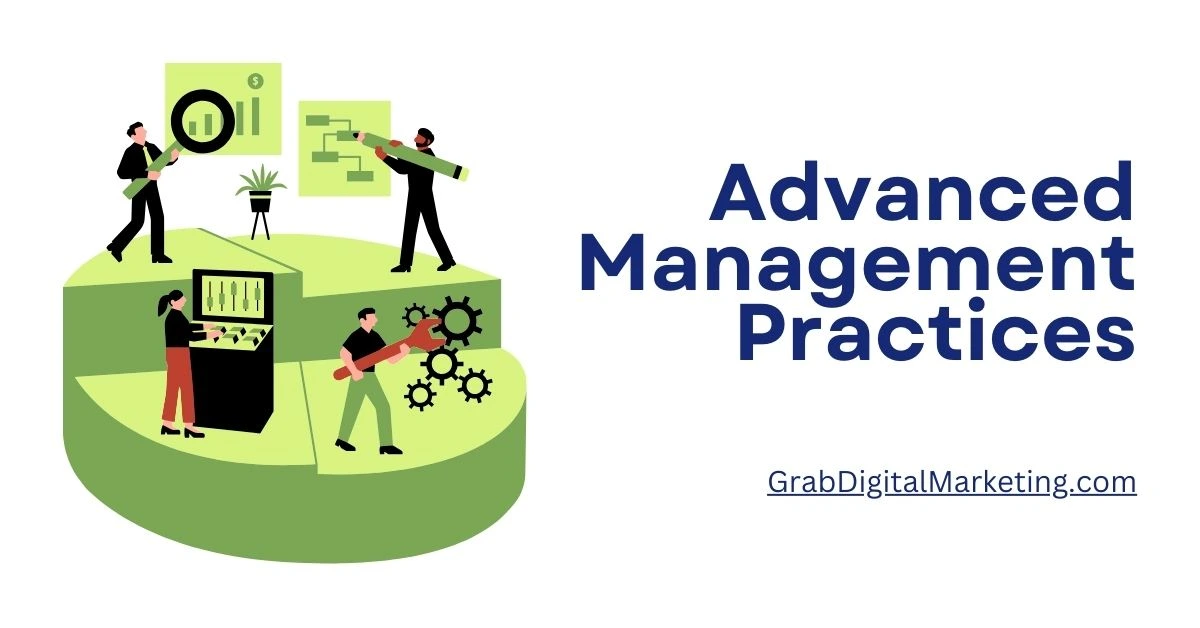
For professional creators or businesses, advanced strategies can significantly enhance video management.
a) Content Management Systems (CMS)
Platforms like WordPress allow for efficient organization and integration of videos into blogs, websites, or online stores. Tools like Brightcove and Kaltura cater to enterprise-level needs.
b) Video Hosting and Streaming
Self-hosting videos on servers is possible but bandwidth-intensive. Dedicated video hosting platforms (e.g., Wistia, Vimeo) offer customizable, professional-grade streaming with analytics.
c) Monetization
If applicable, platforms like YouTube and Facebook offer monetization opportunities through ad revenue, memberships, and subscriptions. Ensure compliance with platform guidelines to avoid demonetization.
d) Backup and Archiving
Regularly back up video content to prevent loss. Cloud storage solutions like Google Drive or Amazon S3 offer scalable options. Archiving outdated or underperforming content can free up resources and declutter libraries.
5. Troubleshooting Upload Issues
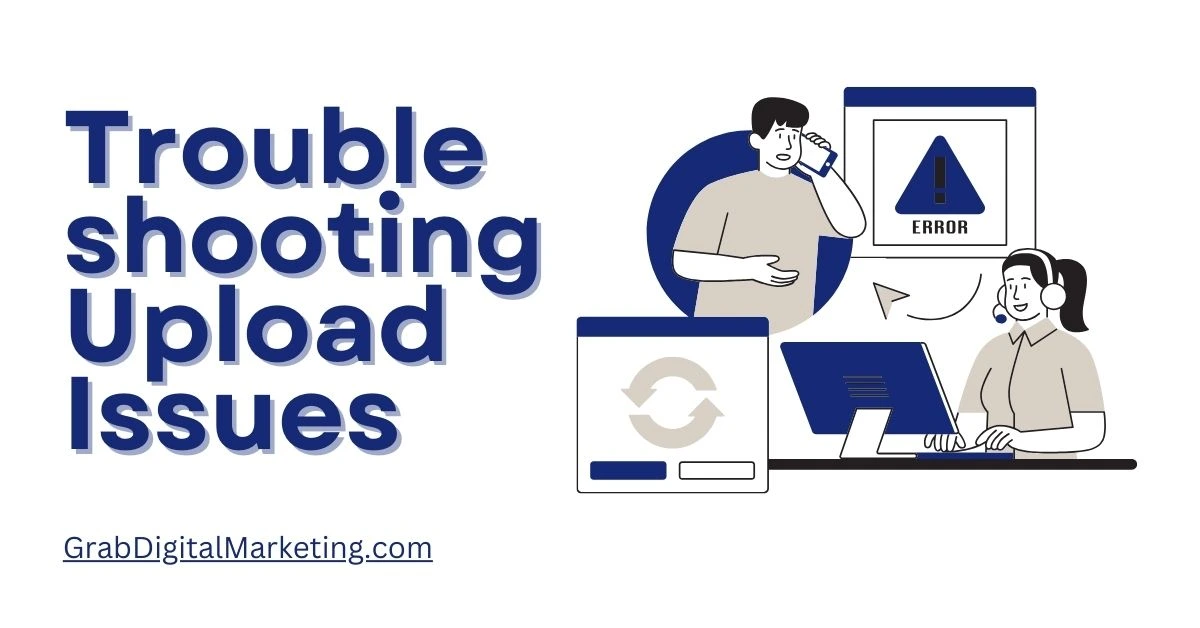
Encountering challenges during uploads is common. Address them effectively:
- Slow Uploads: Compress the video or check your internet speed.
- File Rejections: Ensure the format complies with platform specifications.
- Errors During Upload: Retry or contact platform support if issues persist.
6. Legal and Ethical Considerations

Legal and ethical considerations are essential in decision-making, ensuring fairness, compliance, and accountability. Legally, individuals and businesses must adhere to laws governing contracts, intellectual property, privacy, and consumer rights to avoid penalties and maintain integrity. Ethics, on the other hand, go beyond legal requirements and focus on moral principles like honesty, transparency, and respect. Ethical dilemmas often arise when legal actions may not align with moral values, requiring careful judgment. In business, ethical practices build trust with customers and stakeholders, enhancing long-term success. In technology and AI, ethical concerns include data privacy, bias, and responsible innovation. Navigating legal and ethical landscapes requires continuous learning, clear policies, and open discussions to promote responsible practices. Balancing both ensures not only compliance but also a reputation rooted in integrity and fairness.




