What is Bing Ads?
Microsoft Advertising is a powerful tool for businesses to show ads across Microsoft’s network. Think of it as similar to Google Ads, but for Microsoft platforms. With it, your ads can appear on search engines like Bing, Yahoo, and DuckDuckGo, plus other Microsoft spaces, including MSN, Outlook, Microsoft Edge, and even their games. In short, Microsoft Advertising helps you reach potential customers wherever they use Microsoft’s services, making it a great addition to your digital marketing strategy, just like Google AdSense is for Google’s network.
Table of Contents
Introduction to Microsoft Advertising
Microsoft Advertising is a digital advertising platform that enables businesses to reach a wide audience through various ad formats, including search ads, display ads, and video ads. The platform leverages Microsoft’s extensive network and partnerships to deliver ads to users actively searching for products or services.
Key Features of Microsoft Advertising
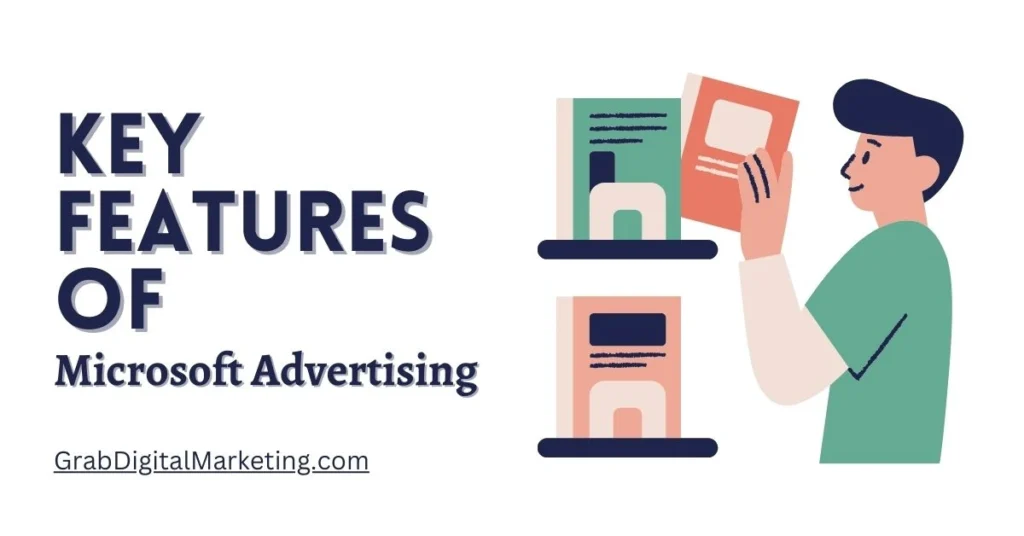
- Search Ads: These ads appear on search engine results pages (SERPs) when users search for specific keywords. Advertisers bid on keywords relevant to their business, and their ads are displayed to users based on the bid amount and ad relevance.
- Display Ads: These ads are shown on websites within the Microsoft network, including MSN, Microsoft Edge, and Outlook. Display ads can be in the form of banners, images, or videos, and are designed to capture users’ attention as they browse the web.
- Video Ads: Video ads are a compelling way to engage users with visual content. These ads can be displayed on streaming platforms like Netflix, Hulu, and Roku, as well as on Microsoft properties.
- Shopping Campaigns: These campaigns allow businesses to showcase their products with detailed information, such as average review ratings and special deals, directly in the search results. This helps shoppers make informed decisions before clicking on the ad.
Benefits of Using Microsoft Advertising
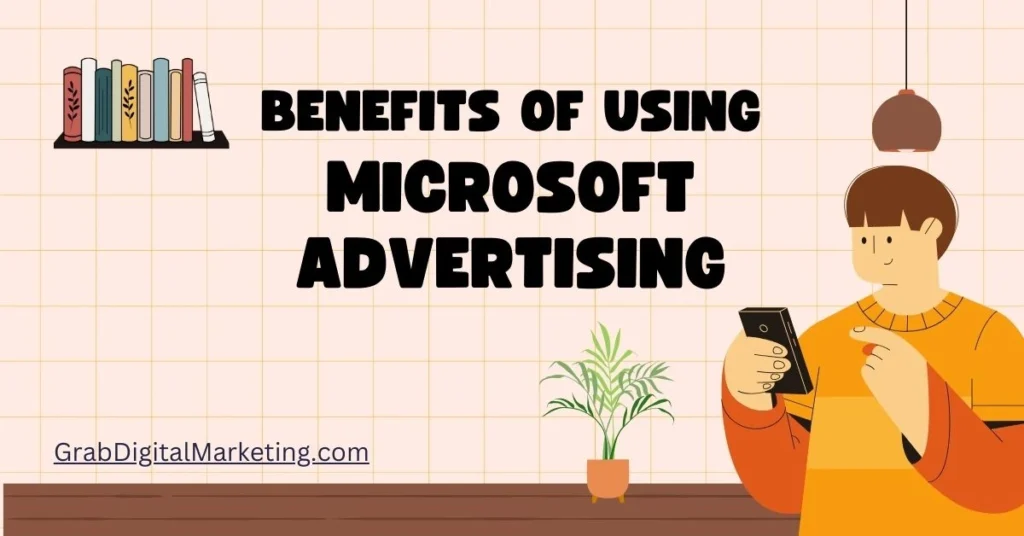
- Wide Reach: Microsoft Advertising provides access to a global audience through its extensive network of search engines and partner sites.
- Targeting Options: Advertisers can target their ads based on various criteria, including location, language, device, and demographics. This ensures that ads are shown to the most relevant audience.
- Cost Control: Microsoft Advertising offers flexible budgeting options, allowing advertisers to set daily budgets and only pay for clicks. There are no minimum fees, making it accessible to businesses of all sizes.
- AI-Powered Tools: The platform includes AI-powered tools like Copilot, which helps advertisers create captivating ad assets with ease. These tools save time and enhance engagement by generating compelling images and text for ads.
Keyword Planner Tool
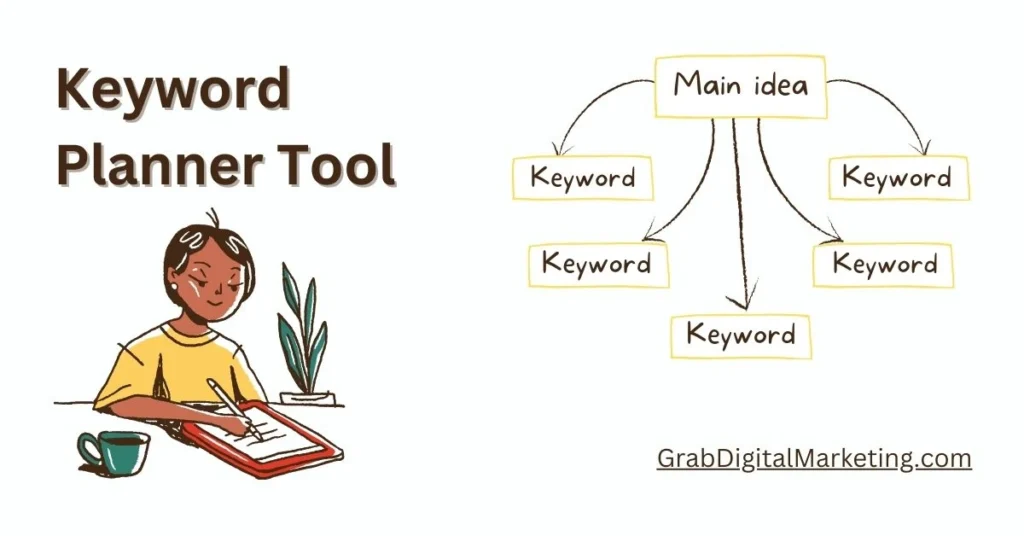
The Keyword Planner Tool in Google Ads is an easy-to-use helper for anyone running search ads. It’s designed to help you discover the right keywords to target, see how often people search for them, and estimate how much it could cost if you want to advertise using those terms.
Here’s how it makes things simpler:
- Find new keyword ideas: You can enter a word or your website URL, and the tool will suggest relevant keywords you might not have thought of, making it easier to reach the right audience.
- See search volumes and trends: It shows you how many people look for those keywords each month, so you can pick the phrases that get the most visibility for your ads.
- Get cost and performance estimates: You’ll see suggested bids (how much an advert might cost) and potential ad performance, helping you plan your budget and campaign outcomes.
- Analyze competition: The tool highlights how competitive a keyword is, so you know which ones are easier or more difficult to target with your ads.
Creating and Managing Campaigns

- Creating and managing a campaign on Google Ads is straightforward, even if you’re new to it. First, you start by setting up your campaign with a clear goal, such as driving website traffic, generating leads, or boosting sales. Google Ads then suggests the best type of campaign to help meet this goal—whether it’s search ads, display ads, video ads, or others.
- Next, you create your ads by adding headlines, descriptions, images, or videos, depending on the campaign type. You also choose who you want to see your ads based on location, interests, and other factors. Then, you set your budget by deciding how much you want to spend daily or monthly. Google helps by recommending budgets and bidding strategies tailored to your goals.
- Once everything is set, you review and launch your campaign. Google Ads also provides insights and notifications so you can optimize your campaign and improve performance over time. This process helps you reach the right audience effectively without needing to be an expert right away.
Conclusion
Microsoft Advertising is a versatile and powerful platform that offers a wide range of advertising solutions for businesses. With its extensive network, advanced targeting options, and AI-powered tools, it helps advertisers reach their target audience and achieve their advertising goals. Whether you’re looking to drive sales, increase brand awareness, or engage with your audience through compelling video content, Microsoft Advertising has the tools and features to help you succeed.

